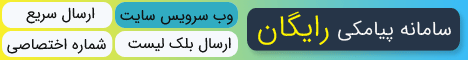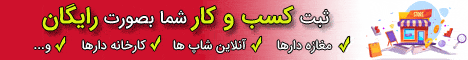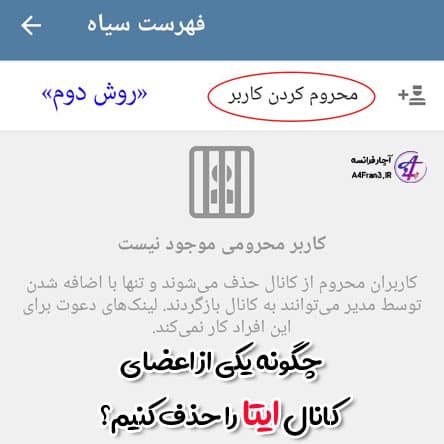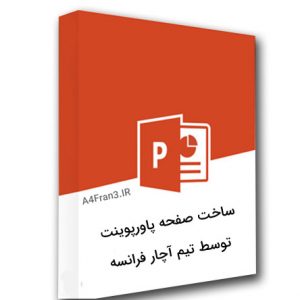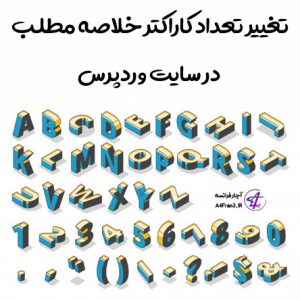آموزش نمایش برچسب در منو سایت وردپرس
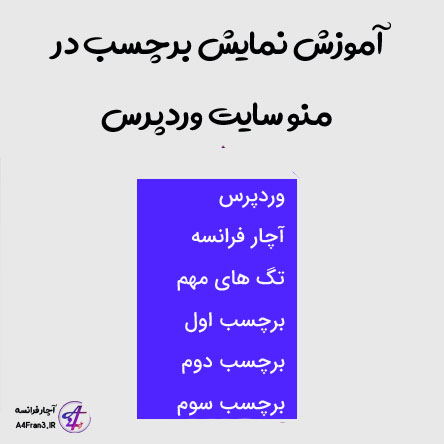
کد زیر به شما این امکان را میدهد که در صفحه منو سایت خودتان بخشی را با عنوان برچسب ها داشته باشید . این بخش بصورت منو باز شونده میباشد که با کلیک بر روی آن کل برچسب های موجود را نمایش خواهد داد . این کد زیاد قابل استفاده نمیباشد
برای انجام اینکار کافیست ابتدا کد زیر را در functions.php قالب وردپرس قرار دهید
function dropdown_tag_cloud_a4fran3( $args = '' ) {
$defaults = array(
'smallest' => 8, 'largest' => 22, 'unit' => 'pt', 'number' => 45,
'format' => 'flat', 'orderby' => 'name', 'order' => 'ASC',
'exclude' => '', 'include' => ''
);
$args = wp_parse_args( $args, $defaults );
$tags = get_tags( array_merge($args, array('orderby' => 'count', 'order' => 'DESC')) ); // Always query top tags
if ( empty($tags) )
return;
$return = dropdown_generate_tag_cloud_a4fran3( $tags, $args ); // Here's where those top tags get sorted according to $args
if ( is_wp_error( $return ) )
return false;
else
echo apply_filters( 'dropdown_tag_cloud_a4fran3', $return, $args );
}
function dropdown_generate_tag_cloud_a4fran3( $tags, $args = '' ) {
global $wp_rewrite;
$defaults = array(
'smallest' => 8, 'largest' => 22, 'unit' => 'pt', 'number' => 45,
'format' => 'flat', 'orderby' => 'name', 'order' => 'ASC'
);
$args = wp_parse_args( $args, $defaults );
extract($args);
if ( !$tags )
return;
$counts = $tag_links = array();
foreach ( (array) $tags as $tag ) {
$counts[$tag->name] = $tag->count;
$tag_links[$tag->name] = get_tag_link( $tag->term_id );
if ( is_wp_error( $tag_links[$tag->name] ) )
return $tag_links[$tag->name];
$tag_ids[$tag->name] = $tag->term_id;
}
$min_count = min($counts);
$spread = max($counts) - $min_count;
if ( $spread < = 0 )
$spread = 1;
$font_spread = $largest - $smallest;
if ( $font_spread <= 0 )
$font_spread = 1;
$font_step = $font_spread / $spread;
// SQL cannot save you; this is a second (potentially different) sort on a subset of data.
if ( 'name' == $orderby )
uksort($counts, 'strnatcasecmp');
else
asort($counts);
if ( 'DESC' == $order )
$counts = array_reverse( $counts, true );
$a = array();
$rel = ( is_object($wp_rewrite) && $wp_rewrite->using_permalinks() ) ? ' rel="tag"' : '';
foreach ( $counts as $tag => $count ) {
$tag_id = $tag_ids[$tag];
$tag_link = clean_url($tag_links[$tag]);
$tag = str_replace(' ', ' ', wp_specialchars( $tag ));
$a[] = "\t<option value='$tag_link'>$tag ($count)</option>";
}
switch ( $format ) :
case 'array' :
$return =& $a;
break;
case 'list' :
$return = "<ul class='wp-tag-cloud'>\n\t<li>";
$return .= join("</li>\n\t<li>", $a);
$return .= "</li>\n</ul>\n";
break;
default :
$return = join("\n", $a);
break;
endswitch;
return apply_filters( 'dropdown_generate_tag_cloud_a4fran3', $return, $tags, $args );
}
حال کافیست کد زیر را در جای مناسبی قرار دهید
<select name="tag-dropdown" onchange="document.location.href=this.options[this.selectedIndex].value;">
<option value="#">برچسبها</option>
<?php dropdown_tag_cloud_a4fran3('number=0&amp;order=asc'); ?>
</select>